

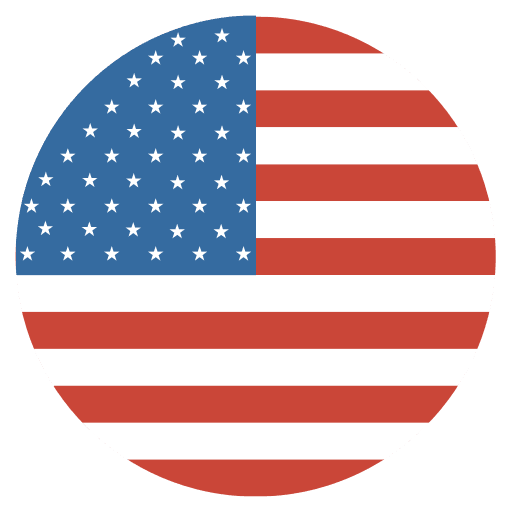


Internet Latency Latency is a term used to describe the time it takes for data to travel from one point to another on the internet. In simple terms, it refers to the delay or lags in your experience when you act online. Understanding internet latency is essential because it can have a significant impact on your online experience, from gaming to video conferencing and everything in between.
Several factors contribute to internet latency, including the distance data has to travel, network congestion, and the number of devices and users on the network. Understanding these factors and how they interact can help you identify why your online experience is slow or laggy and what you can do to improve it.
One of the most significant factors affecting internet latency is the distance data has to travel. The further data has to travel, the longer it will take to reach its destination, resulting in higher latency. This is why you may experience lag or delay when connecting to servers located on the other side of the world.
Another factor that contributes to internet latency is network congestion. When many devices and users are connected to the same network, it can become congested, slowing down data transfer speeds and increasing latency. This can be particularly noticeable during peak hours when everyone is online and trying to access the internet simultaneously.
To minimize the impact of network congestion, it’s important to ensure that your network is configured correctly. For example, upgrading to a faster internet speed, or a more reliable connection, such as fiber optic, can help to reduce network congestion and improve latency. Additionally, using a wired connection instead of a wireless one can help to minimize interference from other devices and improve data transfer speeds.
In addition to network congestion, the number of devices and users on the network can also impact internet latency. When multiple devices are connected to the same network, they are competing for bandwidth, which can result in slower data transfer speeds and increased latency. To minimize this impact, it’s important to ensure that your devices are configured correctly and that you are using them optimally.
One way to improve the performance of your devices and reduce the impact of multiple devices on your network is to use Quality of Service (QoS) settings. QoS allows you to prioritize certain types of data traffic over others, ensuring that critical applications and services receive the bandwidth they need. This can be especially useful for activities that require low latency, such as gaming, video conferencing, and real-time collaboration.
In conclusion, internet latency can have a significant impact on your online experience, affecting everything from gaming to video conferencing. By understanding the factors that contribute to latency and how they interact with each other, you can take steps to improve your online experience, such as upgrading your internet speed, using a wired connection, and configuring your network correctly. Additionally, using QoS settings can help to prioritize critical applications and services, ensuring that they receive the bandwidth they need to perform optimally.
We are here to help.
Still haven’t found what you're looking for? Chat, email or Call our Customer Care Pro’s!

1400 Broadfield Boulevard Suite 200
Houston, TX 77084 United States
© 2025 Rural Telecommunications of America, Inc. All rights reserved.
1-844-RTA4USA
Deals
Wholesale
Business
Residential
gigFAST NETWORK ®
gigFAST IoT ®
gigFAST TV ®
gigFAST VOICE ®
gigFAST INTERNET ®
Legal
Cookies
Privacy Policy
gigFAST TV ® Privacy Policy
Acceptable Use Policy
RTA Internet Transparency Statement
Supplement to Client Services Agreement General Terms
RTA Story
RTA Careers
RTA Newsroom
RTA Blog
RTA Testimonials
Areas Served
Crystal Beach
Odessa
Midland
Smithville