

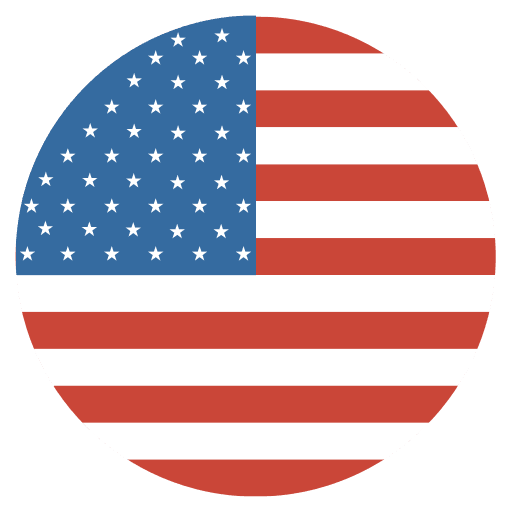


A web browser is an essential software tool that allows users to access the internet and view web pages. Over time, web browsers can become outdated and require updating to ensure optimal performance and security. In this article, we will discuss how to update your web browser in a few easy steps.
Before updating your web browser, you need to determine your current version. To do this, open your web browser and click on the menu button, usually located in the top right-hand corner of the window. From the drop-down menu, select the “Help” or “About” option. A new window will appear, displaying your current browser version.
Once you have determined your current browser version, the next step is to check for updates. Most modern web browsers will automatically check for updates and prompt you to install them. If your browser does not automatically check for updates, you can manually check by going to the browser’s website and downloading the latest version.
If your browser has prompted you to install an update, click on the “Update” or “Install” button to begin the process. Depending on the browser and the size of the update, the installation process can take several minutes. During this time, it is essential to not close the browser window or turn off your computer.
Once the installation process is complete, you may be prompted to restart your web browser. This is because some updates require a restart to take effect fully. To restart your browser, close all open tabs and windows and relaunch the browser.
After updating and restarting your web browser, it is important to test that it is working correctly. Open a few web pages and ensure that they load correctly and quickly. If you encounter any issues, such as slow loading times or error messages, try clearing your browser cache or restarting your computer.
Updating your web browser is essential for several reasons. Firstly, updates often include bug fixes and security enhancements that protect your computer and personal information from malicious websites and hackers. Secondly, updated web browsers often have improved performance, faster loading times, and new features that enhance your browsing experience. Finally, many websites and web applications require the latest web browser versions to function correctly, so keeping your browser up-to-date is essential.
In conclusion, updating your web browser is a quick and easy process that can improve your browsing experience and protect your computer from security threats. By following the steps outlined above, you can ensure that your browser is always up-to-date and functioning correctly. Remember to check for updates regularly, and if you encounter any issues, try clearing your browser cache or restarting your computer. By keeping your browser up-to-date, you can enjoy a safer, faster, and more efficient browsing experience.
We are here to help.
Still haven’t found what you're looking for? Chat, email or Call our Customer Care Pro’s!

1400 Broadfield Boulevard Suite 200
Houston, TX 77084 United States
© 2025 Rural Telecommunications of America, Inc. All rights reserved.
1-844-RTA4USA
Deals
Wholesale
Business
Residential
gigFAST NETWORK ®
gigFAST IoT ®
gigFAST TV ®
gigFAST VOICE ®
gigFAST INTERNET ®
Legal
Cookies
Privacy Policy
gigFAST TV ® Privacy Policy
Acceptable Use Policy
RTA Internet Transparency Statement
Supplement to Client Services Agreement General Terms
RTA Story
RTA Careers
RTA Newsroom
RTA Blog
RTA Testimonials
Areas Served
Crystal Beach
Odessa
Midland
Smithville