

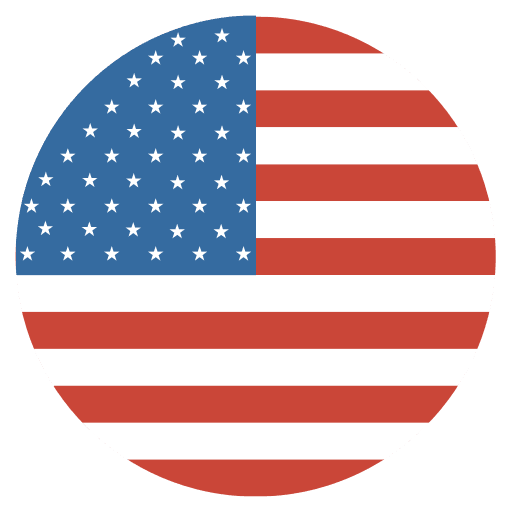


Many homeowners will rely on their Wi-Fi to watch television, get work done, and even for homework for the kids. There is a lot of activity that will happen on your Wi-Fi at home, and you need to take the right steps to ensure that it is going to be safe and no one else is able to get on without your permission.
You need to make sure that your home Wi-Fi connection is going to be safe from scammers, hackers, and anyone else who would like to come onto the network and cause trouble. And as soon as someone gets online, they can steal your valuable information. Some of the steps that you can take to help protect your home Wi-Fi include:
The first thing that you need to do for protection is to change the name of your Wi-Fi network at home. Most manufacturers are going to give the wireless router a default SSID, which can often be something related to the company’s name. When a computer starts to search for the wireless networks that are nearby, it will list each network with a publicly broadcasted SSID.
The problem with this is that the hacker will have a better chance of breaking onto the network. It is much better for you to change out the SSID of the network to something that will not disclose your personal information. This can throw hackers off the mission and will make it harder for them to find you and cause a problem.
When you get a wireless router, you will find that it is often set up with a default password already. This password is often something that is simple to guess by a hacker, especially if they are able to figure out the manufacturer of the router. This is why you need to pick out a good password for the wireless network.
There are a few things that you should consider when picking out a good password. Longer is often better, with a minimum of 20 characters. You should also have a variety of symbols, letters, and numbers. The more complicated the password, the harder it is for a hacker to guess it and break right into your network.
Another thing that you can consider is network encryption. Almost all of the wireless routers that you will choose come with a unique feature for encryption. For most routers though, it will be turned off by default. You can make a big difference in your security by turning this back on right away.
Make sure that you turn on the encryption settings right away after the provider installs the router in order to add another level of security to the whole network. And choose the right level of encryption. The most effective and recent option available for your home is WPA2.
When you choose to use a wireless router at home, it is a good idea to disable the network name broadcasting to the general public. When a user nearby is trying to find a good Wi-Fi network to use, their device will list out all of the networks that are nearby from which they are able to choose. This means that they could potentially see your network too.
If you turn off the name broadcasting, the network is no longer going to show up. This will make the Wi-Fi connection in your home invisible to those who aren’t actively looking for it. This can be useful to anyone who would like to make it harder for a random person to find their network.
Sometimes the firmware on your router will have some flaws, which will lead to major vulnerabilities. The manufacturer will need to keep up with new firmware releases to make sure that the software is up to date and you may need to install it when something new comes available to get the best protection.
You should always install some of the latest software that is available for the router and download the latest security patches right when they come out. This is going to increase the odds that hackers aren’t going to be able to access your Wi-Fi network. This will make it harder for hackers to gain access through those vulnerabilities.
A VPN, or a virtual private network, is going to be a group of computers or different networks that are going to work together over the internet. You are able to use a VPN in order to help secure and encrypt your communications online, keeping you safe and making it harder for a hacker to find out more about you.
When you decide to connect to one of the VPN options, the VPN client is going to be launched through your computer. When you log in with your credentials, the computer will exchange information with the server. Once both computers verify that the other is authentic, your communication will be encrypted and that makes it hidden from others.
A good firewall is going to protect your computer from all of the harmful intrusions that will try to get inside. Wireless routers often have a good firewall in place, but you should check that it is turned on well. If you do not have a firewall in place, you will need to make sure that you install a good solution on as soon as possible to keep your whole network safe and secure.
You want to be able to go through and use your Wi-Fi at any time and enjoy all the great benefits of having a connection to the Internet. With the help of some of the steps above, you will be able to secure your Wi-Fi and keep it safe from hackers and scammers who would like to use it for their own benefits.
We are here to help.
Still haven’t found what you're looking for? Chat, email or Call our Customer Care Pro’s!

1400 Broadfield Boulevard Suite 200
Houston, TX 77084 United States
© 2025 Rural Telecommunications of America, Inc. All rights reserved.
1-844-RTA4USA
Deals
Wholesale
Business
Residential
gigFAST NETWORK ®
gigFAST IoT ®
gigFAST TV ®
gigFAST VOICE ®
gigFAST INTERNET ®
Legal
Cookies
Privacy Policy
gigFAST TV ® Privacy Policy
Acceptable Use Policy
RTA Internet Transparency Statement
Supplement to Client Services Agreement General Terms
RTA Story
RTA Careers
RTA Newsroom
RTA Blog
RTA Testimonials
Areas Served
Crystal Beach
Odessa
Midland
Smithville