

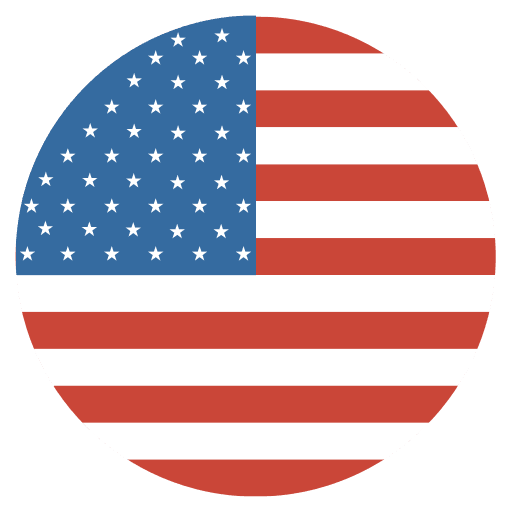


There may come a time when you will need to reset the network router in your home. If you are having trouble connecting to the internet, you have forgotten the wireless security key to your network, or you can’t seem to recall the administrator password, then it may be time for you to do a reset of the home network router.
There are a few different methods that you can use to help you out with resetting the router. These can include the soft reset, power cycling, and hard reset. Let’s take a look at these three methods to see how you can reset the router and get it to work the way that you need.
The first method that you can use is a hard reset. This is often seen as one of the most drastic forms of a router reset and it can be used if the administrator of the network can’t remember the password or the keys and they wish to just start over fresh on the router, rather than trying to remember the information.
Since the software that is placed on the router will be reset to the factory defaults from when you purchased it, the hard reset is going to take away all of the customizations you may have done while owning the router. This can include the custom DNS servers, port forwarding settings, security keys, usernames, and passwords to name a few.
However, the hard reset is not going to remove or revert the currently-installed version of the router firmware, so that will still be in place for you. to get the hard reset done, you can simply:
An alternative method that you can use here is the 30-30-30 hard reset. This is where you will hold the Reset button down for 90 seconds rather than 30 seconds. This can work if the original hard reset does not work.
The second method that you can try to use is known as power cycling. This is where you are going to shut off and then re-apply the power to the router to see if that will work. This is the option that you will use the most to help recover glitches that will cause a router to drop connections, such as overheating or corruption with the internal memory.
Power cycles are a bit better to use compared to a hard reset. They are not going to erase the passwords that you have saved in the router or the security keys or some of the other settings that are in the router console and they are generally really easy to work with. To help power cycle the router, you can:
You can choose to wait for 30 seconds when you do this, but it is not necessary to wait more than a few seconds between turning off the power and turning it back on. As with the hard reset, you may need to wait a few minutes for the router to restore and go back to its normal operations, so have a little patience here.
When you are trying to troubleshoot a connectivity issue with your internet, it can help to reset the connection that is present between the modem and the router. This could involve removing the physical connection between the two of them, rather than disabling the power or manipulating the software that is there.
Compared to the other two options that we discussed, this reset is going to take effect right away and you will not need to reboot the router along the way. To help do the soft reset, you can unplug the cable that will connect the router to the modem. You can then reconnect it after waiting for a few seconds.
There are some routers that will need you to take some different way to perform a soft reset. Some of the other steps that you may need to do this include:
Depending on the type of problem you see with your router, you will need to choose one of the three options above to ensure that you get it fixed and can enjoy the wireless connection once again.
Most of the time, you will be able to get the router to work just fine, without having to do any kind of reset in the process. But when you do run into some problems, resetting the router with one of the methods above will help you get the work done and ensure that you can get back online in no time.
We are here to help.
Still haven’t found what you're looking for? Chat, email or Call our Customer Care Pro’s!

1400 Broadfield Boulevard Suite 200
Houston, TX 77084 United States
© 2024 Rural Telecommunications of America, Inc. All rights reserved.
1-844-RTA4USA
Deals
Wholesale
Business
Residential
gigFAST NETWORK ®
gigFAST IoT ®
gigFAST TV ®
gigFAST VOICE ®
gigFAST INTERNET ®
Legal
Cookies
Privacy Policy
gigFAST TV ® Privacy Policy
RTA Internet Transparency Statement
Supplement to Client Services Agreement General Terms
RTA Story
RTA Careers
RTA Newsroom
RTA Blog
RTA Testimonials
Areas Served
Crystal Beach
Odessa
Midland
Smithville