

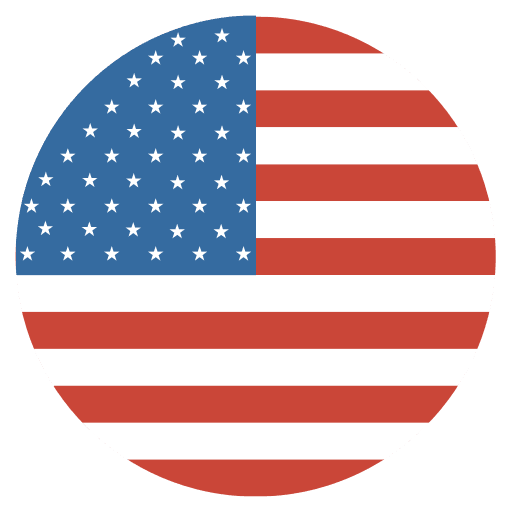


Working at home, studying, or even watching a movie annoys the slow-loading internet. We understand that navigating the internet requires a lot of patience. These recommendations are also for you to learn how the internet connection works and find a solution before calling the service.
We also recommend checking the internet on another computer or phone, since there are times that it is the computer and not the modem or router.
Positioning the modem or router in a central area will help it find more satellite signals and make the internet more efficient and effective. We recommend you not hide it as it can interfere with the signal, and the internet may not reach other parts of your home.
Neutralize bandwidth-hogging apps If you are browsing sites with a lot of ads and apps, this can make your internet became slower. Also if your computer is running operations like Google Drive or Dropbox, this can slow your internet connection. We recommend you install extensions like AdBlock Plus, Privacy Badger, or FlashBlock to block ads and videos that can suck your bandwidth and slow down your computer.
Work Smart If you are going to work with apps that are heavy for your connection, try to prioritize your tasks smartly. For example, separate the activities that you are going to need bandwidth-heavy and light ones. Prioritize the heavies ones, working one at a time, first. And then you can perform the light ones, working several simultaneously without affecting the connection.
To work more efficiently you can disable the internet in programs like Google Drive, Documents, or Sheets. By looking for configuration and deactivating it for making your internet connection more efficient and faster.
However, the RTA company provides unique services with no data limits that will give you the safest and fastest internet connection in Texas with the gigiFast internet service.
We are here to help.
Still haven’t found what you're looking for? Chat, email or Call our Customer Care Pro’s!

1400 Broadfield Boulevard Suite 200
Houston, TX 77084 United States
© 2025 Rural Telecommunications of America, Inc. All rights reserved.
1-844-RTA4USA
Deals
Wholesale
Business
Residential
gigFAST NETWORK ®
gigFAST IoT ®
gigFAST TV ®
gigFAST VOICE ®
gigFAST INTERNET ®
Legal
Cookies
Privacy Policy
gigFAST TV ® Privacy Policy
Acceptable Use Policy
RTA Internet Transparency Statement
Supplement to Client Services Agreement General Terms
RTA Story
RTA Careers
RTA Newsroom
RTA Blog
RTA Testimonials
Areas Served
Crystal Beach
Odessa
Midland
Smithville